이번에 만들 Note 앱에서는 Fragment와 Room을 써보려고 함.
▪️Fragment
https://heaven0713.tistory.com/58
[Kotlin] 프래그먼트(Fragment)
이번 솝트 세미나에서 중심적으로 다룬게 프래그먼트와 리사이클러뷰였다. 근데 (아쉽게도) 리사이클러뷰로 블로그에 글을 쓴 적이 있으므로 나중에 그 글을 수정하기로 마음먹고 한번도 작성
heaven0713.tistory.com
▪️Room
https://frtt0608.tistory.com/103
[AOS] ROOM이란?
Android에서 ROOM이란 무엇일까? ROOM은 데이터베이스의 데이터를 Java 또는 Kotlin 객체로 매핑해주는 ORM 라이브러리입니다. ORM(Object Relational Mapping)이란? 객체 지향 프로그래밍은 Class를 사용하고, 관
frtt0608.tistory.com
▪️만들며 참고하면 좋은 글(물론 내 글)
[Android Studio] 앱 만들기 전 알면 유용한 것들
▪️기본 배경 색상 설정 values → themes → themes.xml 에서 하단에 원하는 색상을 추가하면 기본 배경 색상으로 설정된다. ▪️글자 색 설정 values → colors.xml 에서 하단에 #FF9E9E9E을 추가하고 사용법
ta2gi.tistory.com
Activity와 Fragment를 구분하기 위해 패키지를 만들어서 넣어줬음. (본인 마음대로!)
패키지는 Java 하단의 자신의 패키지 → New → Package를 클릭해 이름을 지어주면 됨.
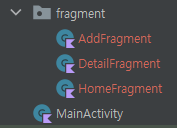
Fragment는 패키지에서 New → Fragment → Fragment(Blank)를 클릭해 만들면 됨.
만들고 보면 이상한 코드들이 있을 텐데 다 필요 없긴 한데 일단 내버려둠.
우선 각각의 UI 구성 먼저 끝냈음.
activity_main.xml
<?xml version="1.0" encoding="utf-8"?>
<androidx.constraintlayout.widget.ConstraintLayout
xmlns:android="http://schemas.android.com/apk/res/android"
xmlns:app="http://schemas.android.com/apk/res-auto"
xmlns:tools="http://schemas.android.com/tools"
android:layout_width="match_parent"
android:layout_height="match_parent"
tools:context=".MainActivity">
<FrameLayout
android:id="@+id/mai_screen"
android:layout_width="match_parent"
android:layout_height="match_parent"
app:layout_constraintStart_toStartOf="parent"
app:layout_constraintEnd_toEndOf="parent"
app:layout_constraintTop_toTopOf="parent"
app:layout_constraintBottom_toBottomOf="parent"/>
</androidx.constraintlayout.widget.ConstraintLayout>
fragment_home.xml
<?xml version="1.0" encoding="utf-8"?>
<androidx.constraintlayout.widget.ConstraintLayout
xmlns:android="http://schemas.android.com/apk/res/android"
xmlns:tools="http://schemas.android.com/tools"
android:layout_width="match_parent"
android:layout_height="match_parent"
xmlns:app="http://schemas.android.com/apk/res-auto"
tools:context=".fragment.HomeFragment"
android:background="#FF1D1D1D">
<LinearLayout
android:id="@+id/home_top"
android:layout_width="match_parent"
android:layout_height="wrap_content"
android:orientation="horizontal"
android:padding="5dp"
app:layout_constraintStart_toStartOf="parent"
app:layout_constraintEnd_toEndOf="parent"
app:layout_constraintTop_toTopOf="parent">
<TextView
android:layout_width="wrap_content"
android:layout_height="wrap_content"
android:layout_weight="1"
android:text="Note"
android:textColor="@color/color_basic"
android:textSize="17dp"
android:fontFamily="@font/gothic_bold"/>
<ImageView
android:id="@+id/hom_add"
android:layout_width="25dp"
android:layout_height="match_parent"
android:src="@drawable/icon_add"/>
</LinearLayout>
<androidx.recyclerview.widget.RecyclerView
android:id="@+id/hom_recyclerview"
android:layout_width="match_parent"
android:layout_height="0dp"
android:paddingHorizontal="5dp"
app:layoutManager="androidx.recyclerview.widget.LinearLayoutManager"
app:layout_constraintStart_toStartOf="parent"
app:layout_constraintEnd_toEndOf="parent"
app:layout_constraintTop_toBottomOf="@+id/home_top"
app:layout_constraintBottom_toBottomOf="parent"/>
</androidx.constraintlayout.widget.ConstraintLayout>
fragment_add.xml
<?xml version="1.0" encoding="utf-8"?>
<androidx.constraintlayout.widget.ConstraintLayout
xmlns:android="http://schemas.android.com/apk/res/android"
xmlns:tools="http://schemas.android.com/tools"
android:layout_width="match_parent"
android:layout_height="match_parent"
xmlns:app="http://schemas.android.com/apk/res-auto"
tools:context=".fragment.AddFragment"
android:background="#FF1D1D1D">
<LinearLayout
android:id="@+id/add_top"
android:layout_width="match_parent"
android:layout_height="wrap_content"
android:orientation="horizontal"
android:padding="5dp"
app:layout_constraintStart_toStartOf="parent"
app:layout_constraintEnd_toEndOf="parent"
app:layout_constraintTop_toTopOf="parent">
<ImageView
android:id="@+id/add_cancel"
android:layout_width="25dp"
android:layout_height="match_parent"
android:src="@drawable/icon_cancel"/>
<TextView
android:layout_width="wrap_content"
android:layout_height="wrap_content"
android:layout_weight="1"
android:text="Add Note"
android:textColor="@color/color_basic"
android:textSize="17dp"
android:fontFamily="@font/gothic_bold"
android:gravity="center"/>
<ImageView
android:id="@+id/add_complete"
android:layout_width="25dp"
android:layout_height="match_parent"
android:src="@drawable/icon_complete"/>
</LinearLayout>
<EditText
android:id="@+id/add_edittext"
android:layout_width="match_parent"
android:layout_height="0dp"
android:paddingHorizontal="10dp"
android:paddingTop="10dp"
android:hint="이 곳에 작성해주세요."
android:textColorHint="@color/color_basic"
android:textColor="@color/color_basic"
android:textSize="16dp"
android:fontFamily="@font/gothic_regular"
android:textStyle="bold"
android:gravity="start"
android:inputType="textMultiLine"
android:background="@null"
app:layout_constraintStart_toStartOf="parent"
app:layout_constraintEnd_toEndOf="parent"
app:layout_constraintTop_toBottomOf="@id/add_top"
app:layout_constraintBottom_toBottomOf="parent"/>
</androidx.constraintlayout.widget.ConstraintLayout>
fragment_detail.xml
<?xml version="1.0" encoding="utf-8"?>
<androidx.constraintlayout.widget.ConstraintLayout
xmlns:android="http://schemas.android.com/apk/res/android"
xmlns:tools="http://schemas.android.com/tools"
android:layout_width="match_parent"
android:layout_height="match_parent"
xmlns:app="http://schemas.android.com/apk/res-auto"
tools:context=".fragment.AddFragment"
android:background="#FF1D1D1D">
<LinearLayout
android:id="@+id/det_top"
android:layout_width="match_parent"
android:layout_height="wrap_content"
android:orientation="horizontal"
android:padding="5dp"
app:layout_constraintStart_toStartOf="parent"
app:layout_constraintEnd_toEndOf="parent"
app:layout_constraintTop_toTopOf="parent">
<ImageView
android:id="@+id/det_cancel"
android:layout_width="25dp"
android:layout_height="match_parent"
android:src="@drawable/icon_cancel"/>
<TextView
android:id="@+id/det_title"
android:layout_width="wrap_content"
android:layout_height="wrap_content"
android:layout_weight="1"
android:text="Note"
android:textColor="@color/color_basic"
android:textSize="17dp"
android:fontFamily="@font/gothic_bold"
android:gravity="center"/>
<ImageView
android:id="@+id/det_edit"
android:layout_width="25dp"
android:layout_height="match_parent"
android:src="@drawable/icon_edit"/>
</LinearLayout>
<TextView
android:id="@+id/det_text"
android:layout_width="match_parent"
android:layout_height="0dp"
android:paddingHorizontal="5dp"
android:paddingTop="10dp"
android:text="작성한 노트입니다."
android:textColor="@color/color_basic"
android:textSize="16dp"
android:fontFamily="@font/gothic_regular"
android:textStyle="bold"
app:layout_constraintStart_toStartOf="parent"
app:layout_constraintEnd_toEndOf="parent"
app:layout_constraintTop_toBottomOf="@id/det_top"
app:layout_constraintBottom_toBottomOf="parent"/>
</androidx.constraintlayout.widget.ConstraintLayout>
fragment_edit.xml
<?xml version="1.0" encoding="utf-8"?>
<androidx.constraintlayout.widget.ConstraintLayout
xmlns:android="http://schemas.android.com/apk/res/android"
xmlns:tools="http://schemas.android.com/tools"
android:layout_width="match_parent"
android:layout_height="match_parent"
xmlns:app="http://schemas.android.com/apk/res-auto"
tools:context=".fragment.AddFragment"
android:background="#FF1D1D1D">
<LinearLayout
android:id="@+id/edi_top"
android:layout_width="match_parent"
android:layout_height="wrap_content"
android:orientation="horizontal"
android:padding="5dp"
app:layout_constraintStart_toStartOf="parent"
app:layout_constraintEnd_toEndOf="parent"
app:layout_constraintTop_toTopOf="parent">
<ImageView
android:id="@+id/edi_cancel"
android:layout_width="25dp"
android:layout_height="match_parent"
android:src="@drawable/icon_cancel"/>
<TextView
android:id="@+id/edi_title"
android:layout_width="wrap_content"
android:layout_height="wrap_content"
android:layout_weight="1"
android:text="Edit Note"
android:textColor="@color/color_basic"
android:textSize="17dp"
android:fontFamily="@font/gothic_bold"
android:gravity="center"/>
<ImageView
android:id="@+id/edi_complete"
android:layout_width="25dp"
android:layout_height="match_parent"
android:src="@drawable/icon_complete"/>
</LinearLayout>
<EditText
android:id="@+id/edi_edittext"
android:layout_width="match_parent"
android:layout_height="0dp"
android:paddingHorizontal="10dp"
android:paddingTop="10dp"
android:hint="이 곳에 작성해주세요."
android:textColorHint="@color/color_basic"
android:textColor="@color/color_basic"
android:textSize="16dp"
android:fontFamily="@font/gothic_regular"
android:textStyle="bold"
android:gravity="start"
android:inputType="textMultiLine"
android:background="@null"
app:layout_constraintStart_toStartOf="parent"
app:layout_constraintEnd_toEndOf="parent"
app:layout_constraintTop_toBottomOf="@id/edi_top"
app:layout_constraintBottom_toBottomOf="parent"/>
</androidx.constraintlayout.widget.ConstraintLayout>
마지막으로 리사이클러뷰에 들어갈 항목의 UI.
list_item.xml
<?xml version="1.0" encoding="utf-8"?>
<LinearLayout
android:id="@+id/ite_layout"
xmlns:android="http://schemas.android.com/apk/res/android"
android:orientation="vertical"
android:layout_width="match_parent"
android:layout_height="wrap_content"
android:background="@drawable/background_round"
android:backgroundTint="#E53935"
android:padding="5dp"
android:layout_margin="5dp">
<TextView
android:id="@+id/ite_text"
android:layout_width="match_parent"
android:layout_height="wrap_content"
android:text="작성한 노트 \n가나다라마 \nABCDEF \n123456789"
android:textColor="@color/white"
android:textSize="15dp"
android:fontFamily="@font/gothic_regular"
android:textStyle="bold"
android:maxLines="5"
android:paddingHorizontal="5dp"
android:paddingVertical="15dp"/>
</LinearLayout>
To be Continued..🧐
'📱 > 📘Project' 카테고리의 다른 글
| [Kotlin] Note 앱 만들기3 (1) | 2023.01.11 |
|---|---|
| [Kotlin] Note 앱 만들기2 (0) | 2023.01.10 |
| [Kotlin] TodoList 앱 만들기3 (0) | 2023.01.03 |
| [Kotlin] TodoList 앱 만들기2 (2) | 2022.12.29 |
| [Kotlin] TodoList 앱 만들기1 (0) | 2022.12.29 |



